Why it’s Easy to Fool Your Activity Tracker and What You Can Do About It
 What quirky activities have you done that your fitness tracker or smart watch falsely counted as steps? What about playing the drums, folding napkins, or directing a choir? How about opening and closing the refrigerator door or washing your hands? These are all activities that netted people “steps.” If you’re like the majority of people in a survey, you consider accuracy to be the most important feature of wearables. Unfortunately, activity trackers can be notoriously inaccurate. The ease with which activity trackers can be fooled into counting steps has turned into an entertaining game for people trying to drum up big numbers to win friendly bets and workplace rewards. There are videos and tutorials on how to cheat step counters (see video below). To rack up fake steps you can sit on a couch and shake your wrist; toss your fitness tracker in the dryer; or attach your tracker to an electric saw blade, power drill, paint can shaker, ceiling fan, metronome, dog, bike wheel, or hamster wheel.
What quirky activities have you done that your fitness tracker or smart watch falsely counted as steps? What about playing the drums, folding napkins, or directing a choir? How about opening and closing the refrigerator door or washing your hands? These are all activities that netted people “steps.” If you’re like the majority of people in a survey, you consider accuracy to be the most important feature of wearables. Unfortunately, activity trackers can be notoriously inaccurate. The ease with which activity trackers can be fooled into counting steps has turned into an entertaining game for people trying to drum up big numbers to win friendly bets and workplace rewards. There are videos and tutorials on how to cheat step counters (see video below). To rack up fake steps you can sit on a couch and shake your wrist; toss your fitness tracker in the dryer; or attach your tracker to an electric saw blade, power drill, paint can shaker, ceiling fan, metronome, dog, bike wheel, or hamster wheel.
Examples of how to get false steps
Why it’s so easy to trick fitness trackers
Most popular activity trackers and smart watches (such as products from Apple, Amazfit, Coros, Fitbit, Garmin, Honor, Huawei, Polar, Samsung, Suunto, Withings, and Xiaomi) use an accelerometer to sense movement. This detects acceleration, which is your change in speed relative to time. Devices typically measure acceleration in 3 planes, hence they are known as triaxial or 3D. The planes are X, Y, and Z, which are your accelerations from front to back, side to side, and up and down. (To view great examples of raw accelerometer data for several activities, visit Unfit Bits: Research.) If you wear a fitness tracker on your wrist and you move your arms around (even if you aren’t taking any steps) the sensor detects accelerations, which may be counted as steps. Hence steps for napkin folding (confessed by a waitress), drum playing, and more. Conversely, if the sensor can’t detect your changes in speed, it may not count steps. Thus a wrist-based tracker may not measure activity done while your arms are motionless (cycling, carrying groceries, or pushing a stroller or lawnmower). However, if you’re moving over an uneven surface, the sensor may pick up wrist vibrations, giving you step counts that may or may not correspond with your actual steps. This is a key reason that a tracker’s location on your body is very important.
How trackers count steps and why they vary
Trackers use algorithms to analyze the raw data from the accelerometer to determine what gets counted as a step. Many data characteristics may be considered, including the amplitude and frequency of the 3D accelerations and the patterns of stepping bouts and pauses. Each company has different algorithms (typically proprietary) with different thresholds for what ultimately gets counted as steps. Hence different trackers can give a range numbers for the same activity. Lots of research studies have analyzed tracker accuracy. The studies typically compare a variety of consumer trackers to some sort of gold standard.
Research studies on activity tracker step accuracy have generally found:
- Trackers are less accurate at slow walking speeds (<2 mph)
- Trackers worn on the wrist may not detect steps if the arms are stationary while walking
- Trackers may greatly underestimate steps taken during household chores (such as vacuuming and making a bed)
- Trackers may not accurately count steps done during sports agility tasks (such as shooting free throws and ladder drills)
- Trackers may detect continuous large arm movements (such as folding laundry) as steps, resulting in huge over-estimations
- Trackers can be less accurate in people with gait issues (such as people who use a lower-limb prosthesis or have had a stroke)
- Trackers do a poor job of estimating energy expenditure (the number of calories you burn)
- The over-and under-estimations can add up significantly over days and weeks. This can throw off estimates of distances covered, calories burned, and other metrics
Why you shouldn’t be able to fool trackers
Tracker accuracy relies on pattern recognition. In a clever study, researchers gave participants smartphone-based activity trackers that used an accelerometer and a gyroscope (for rotational velocity around each axis). Participants were instructed to find ways to intentionally “cheat” the trackers (for example, by shaking a phone while seated to get the tracker to detect walking). The researchers were able to take the patterns of deceptive behaviors from all the participants and use them to “train” the tracker to recognize them as false, thus greatly improving activity recognition. With improvements in algorithms and machine learning, trackers will become much better at pattern recognition and thus become much more accurate. And as more sensors are added (gyroscope, magnetometer, altimeter, GPS; plus measures for posture, heart rate, heat flux, galvanic skin response, etc.) more contextual information will be built into the algorithms to distinguish factors such as movement intensity (light, medium, high) and body position (lying, sitting, standing). In the future you may be able to adjust your own tracker to tailor analysis of your movement patterns with just a few pushes of a button.
Steps you can take to improve your tracker’s accuracy
Although you currently can’t change the sensors and algorithms in your tracker, you don’t have to take the inaccuracy issues lying down. Here’s what you can do to improve your tracker’s accuracy:
- Do any calibration steps that are specified.
- Provide accurate personal data (such as height, weight, gender, and stride length). If one of these changes a lot (such as weight) update your information. These data are used in calculations to estimate parameters such as calories burned and distance walked.
- If you have an option of attaching your tracker near your hip, rather than on your wrist, do it. The closer it is to your center of mass, the more accurate it will be (especially for estimating calories burned).
- Think through your daily activities. If you wear a wrist-based tracker and regularly knead bread, shake cocktails, or direct an orchestra, consider removing your tracker while doing those activities. Alternatively, make a note of the bonus steps you’re getting during the activity.
- Securely fasten your tracker so it doesn’t bounce around.
- Pay attention to the updates, as they may improve the algorithms.
- Wear your tracker on your non-dominant wrist to reduce potential extra step counts from arm movements. (Some trackers may ask you to input whether you wear it on your dominant or non-dominant wrist as the algorithm factors in this variable.)
Overall, the ability of trackers to accurately count steps depends on the type of movements you make throughout your day. The most important movements you make, however, may be just to stand up and start walking. What crazy activities have you done that your tracker falsely counted as steps?
Related popular posts
Is your activity tracking gadget accurate? Do you care?
Self-tracking meets ready-to-wear: Make room in your closet for smart clothes
The Future of Activity Monitoring: Innovating Beyond Steps, Sleep, and Speed
What if Wearable Tech was like Press-on Nails?
Self-tracking meets ready-to-wear
Key Questions to Ask Before You Have Bodily Fluids Tested for Athletic and Health “Insights”
Wearable Tech Pinterest Board (Extensive listing of tracking gadgets, gizmos and garments)
References
- Boudreaux BD, Hebert EP, Hollander DB, Williams BM, Cormier CL, Naquin MR, Gillan WW, Gusew EE, Kraemer RR. Validity of Wearable Activity Monitors during Cycling and Resistance Exercise. Med Sci Sports Exerc. 2018 Mar;50(3):624-633.
- Chen MD, Kuo CC, Pellegrini CA, Hsu MJ. Accuracy of wristband activity monitors during ambulation and activities. Med Sci Sports Exerc. 2016 Oct;48(10):1942-9.
- Clay L, Webb M, Hargest C, Adhia DB. Gait quality and velocity influences activity tracker accuracy in individuals post-stroke. Top Stroke Rehabil. 2019 Sep;26(6):412-417. Epub 2019 May 29.
- Evenson KR, Goto MM, Furberg RD. Systematic review of the validity and reliability of consumer-wearable activity trackers. Int J Behav Nutr Phys Act. 2015 Dec 18;12:159.
- Freedson, P. Editorial: validation of a popular consumer activity tracker. J. Measurement of Physical Behaviour, 1(3), Sept, 2018.
- Fuller D, Colwell E, Low J, Orychock K, Tobin MA, Simango B, Buote R, Van Heerden D, Luan H, Cullen K, Slade L, Taylor NGA. Reliability and validity of commercially available wearable devices for measuring steps, energy expenditure, and heart rate: Systematic review. JMIR Mhealth Uhealth. 2020 Sep 8;8(9):e18694.
- Lynn R, Pfitzer R, Rogers RR, Ballmann CG, Williams TD, Marshall MR. Step-Counting Validity of Wrist-Worn Activity Monitors During Activities With Fixed Upper Extremities. J Measurement of Physical Behaviour. 2020 3(3) 197–203.
- Nelson MB, Kaminsky LA, Dickin DC, Montoye AH. Validity of consumer-based physical activity monitors for specific activity types. Med Sci Sports Exerc. 2016 Aug;48(8):1619-28.
- O’Driscoll R, Turicchi J, Beaulieu K, et al. How well do activity monitors estimate energy expenditure? A systematic review and meta-analysis of the validity of current technologies. Br J Sports Med. Published Online First: 07 September 2018.
- Rosenberger ME, Buman MP, Haskell WL, McConnell MV, Carstensen LL. Twenty-four hours of sleep, sedentary behavior, and physical activity with nine wearable devices. Med Sci Sports Exerc. 2016 Mar;48(3):457-65. http://www.ncbi.nlm.nih.gov/pubmed/26484953
- Saeb S, Körding K, Mohr DC. Making activity recognition robust against deceptive behavior. PLoS One. 2015 Dec 11;10(12):e0144795.
- Smith JD, Guerra G, Burkholder BG. The validity and accuracy of wrist-worn activity monitors in lower-limb prosthesis users. Disabil Rehabil. 2020 Nov;42(22):3182-3188.
- Storm FA, Heller BW, Mazzà C (2015) Step detection and activity recognition accuracy of seven physical activity monitors. PLoS ONE 10(3): e0118723.
- Stackpool CM, Porcari JP, Mikat RP, Gillette C, Foster C. (2014) The accuracy of various activity trackers in estimating steps taken and energy expenditure. Journal of Fitness Research 3(3), December 2014.
- Svarre FR, Jensen MM, Nielsen J, Villumsen M. The validity of activity trackers is affected by walking speed: the criterion validity of Garmin Vivosmart® HR and StepWatch™ 3 for measuring steps at various walking speeds under controlled conditions. PeerJ. 2020 Jul 14;8:e9381.
Note; This is a updated, revised version of a post that was originally published October 16, 2016. For those especially interested in this field, take a look at the Journal for the Measurement of Physical Behaviour launched in 2018. It publishes “high quality research on fundamental measurement problems, and use and application of wearable technology to assess physical activity, sedentary behavior, movement disorders, and sleep.” Image: Walkers – courtesy of Elliot Margolies via Flickr Creative Commons (image has been slightly cropped)
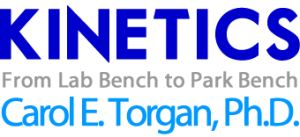








Leave a Reply
Want to join the discussion?Feel free to contribute!